Dear SmartBoard,
When I first got you, I barely used you. And now I can’t get enough of you! So sorry for doubting you.
Love,
Alison
Seriously though, the first year that I had a SmartBoard, I didn’t touch it for about the first five months. As time went on, I used it for simple things – having the kids play online games, showing video clips or websites, etc. I was not very creative in using it and honestly found it to be a pain to hook up. Now, my laptop is rarely unhooked from my SmartBoard cables!
I think that part of my SmartBoard love comes from the fact that I teach Kindergarten. At the beginning of the year (well, for most of the year…) they can’t read directions and quickly forget what they’re supposed to do. For this reason, I’ve started using the SmartBoard as a “directions reminder” for most activities we do. On the first day of school we did a little craft activity related to the book The Kissing Hand. I was a little nervous about having the kids follow multi-step directions so soon, but they pulled it off with the help of this SmartBoard page I created:
Also, when the kids use their iPads, they sometimes have several apps that they can choose to work on. I take screen shots of the apps so that they can easily remember the options. Here’s what an example screenshot looks like:
So simple, right? But it definitely helps keep the kids on task, and they can’t claim, “I didn’t know!” when I catch them using the wrong app. Speaking of using the wrong app, I feel like that rarely happens simply because the directions are right in front of them.
I’ve posted before about using the SmartBoard in Kindergarten for my math rotations. Because I do math stations a little differently, the rotations are a little complicated. But my SmartBoard shows the kids exactly where they need to go. We have two rotations, and then there’s a box on the side to tell what apps they can use when they’re working with iPads on the carpet.
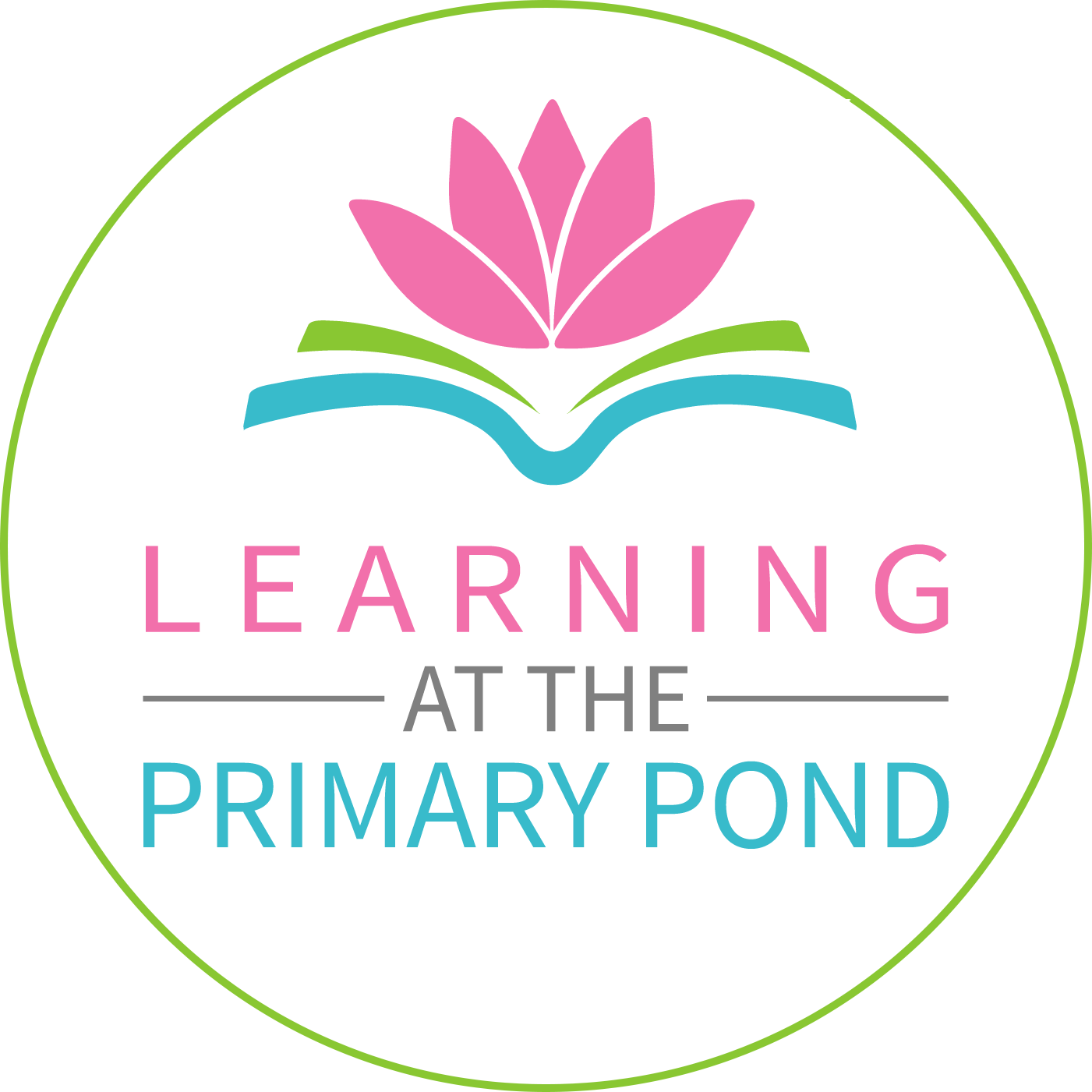
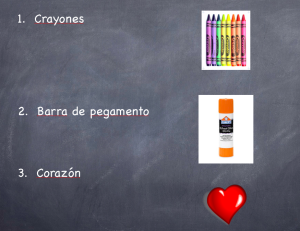
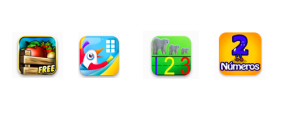
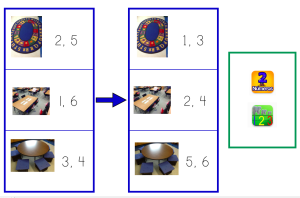

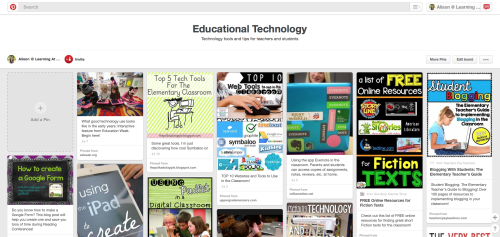
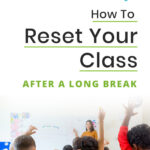

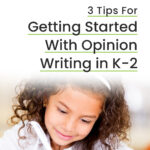
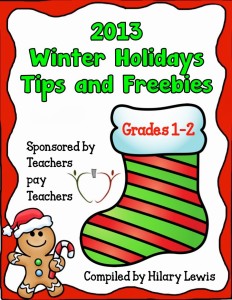
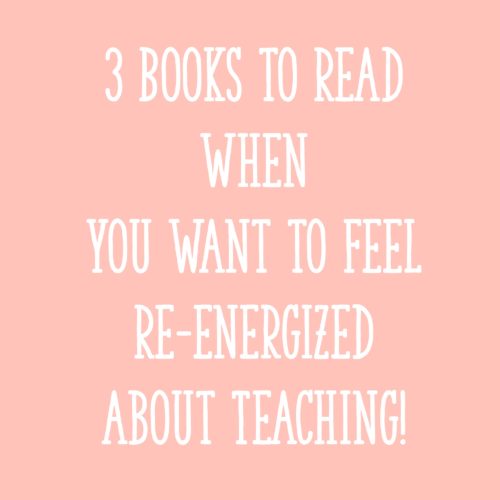
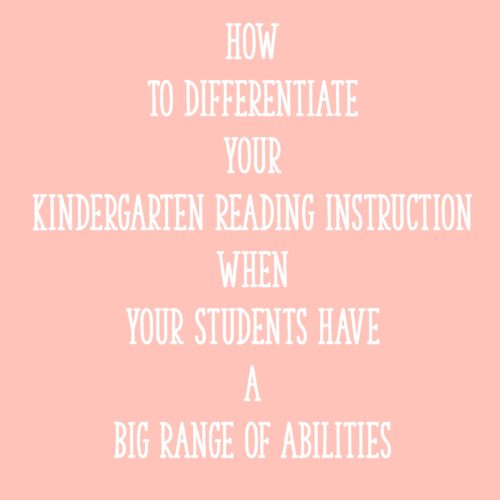


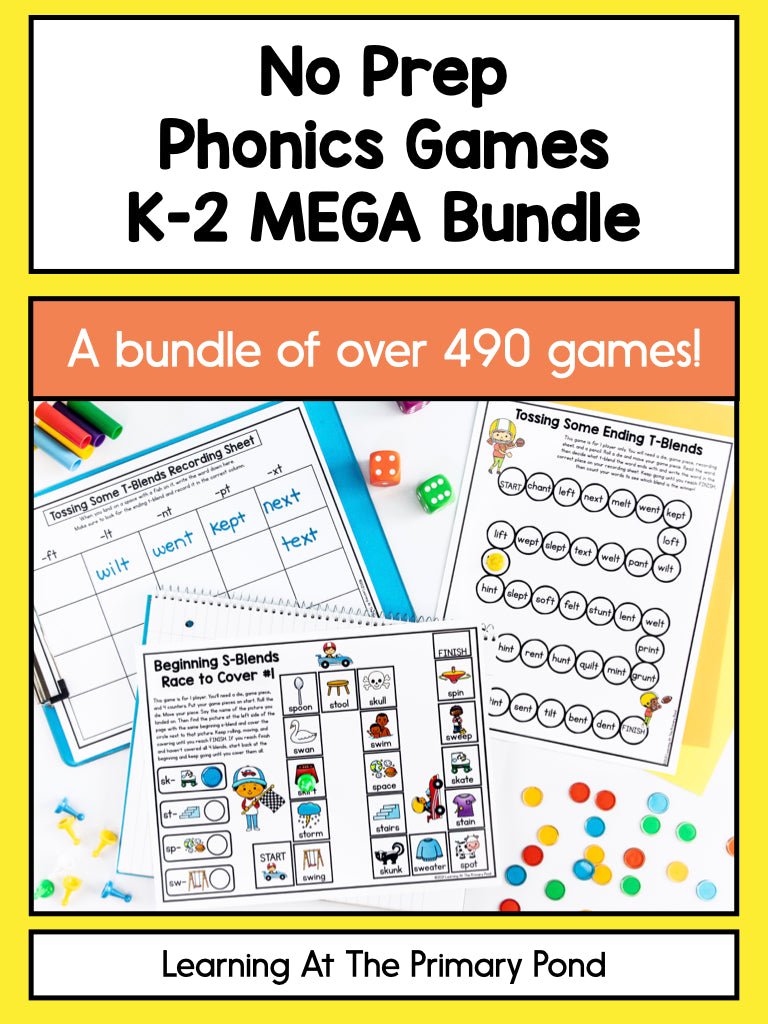
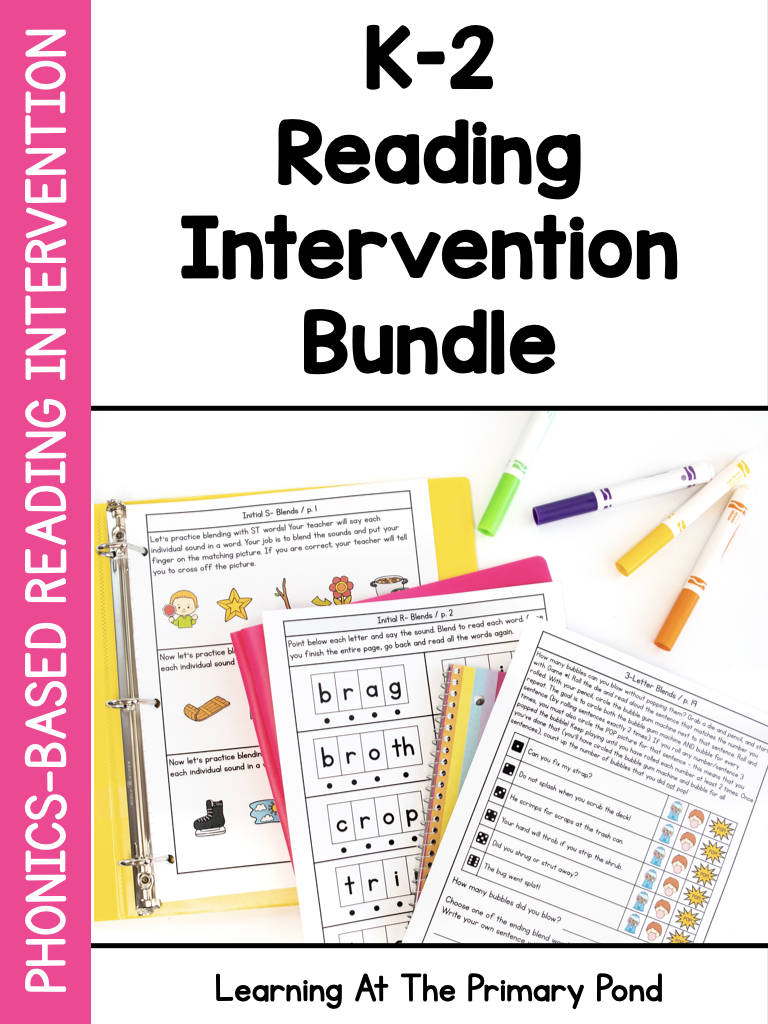
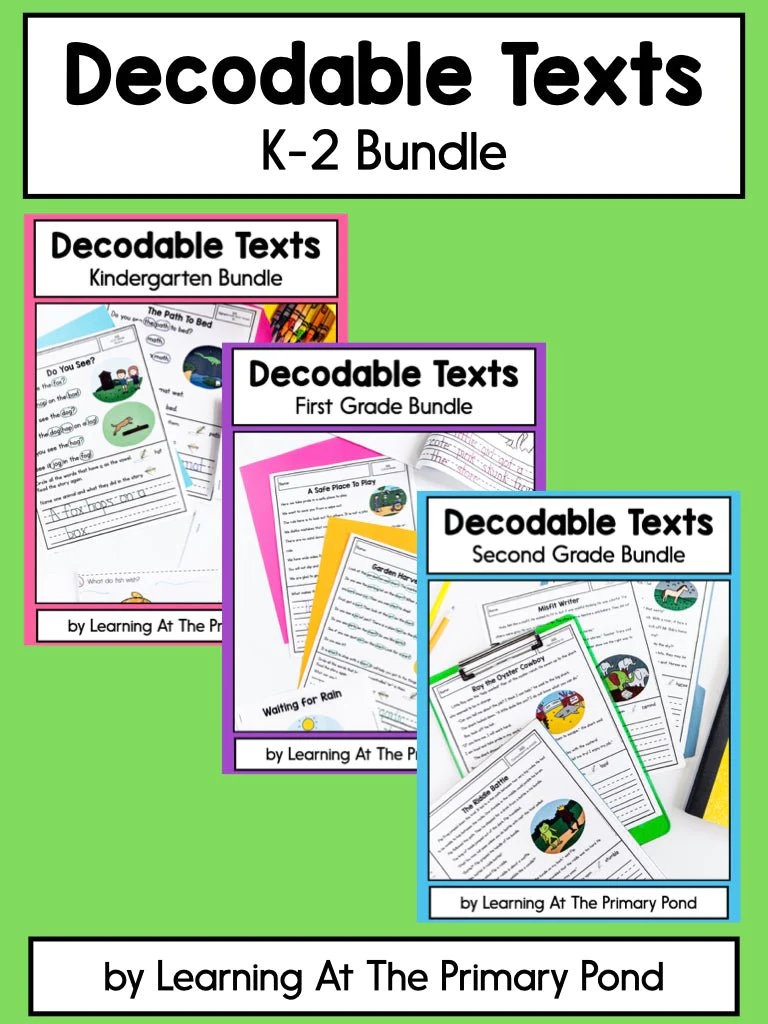
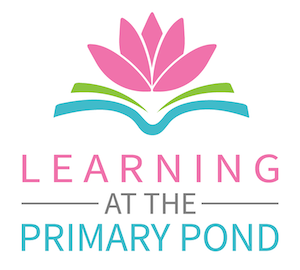
Alison, this will be my 25th year in teaching but my 2nd year in Kindergarten and the first with a SMARTboard! I’m excited yet to be honest a little nervous because there is so much out there! When I came across your site, I’m feeling ok…I can do this! Thank you so much for sharing and I will certainly be using a lot of your ideas this upcoming school year!
Good luck, Joy!! I think you will love it! This post is actually kind of “old” (since technology moves so quickly, anyway!) – I’m sure there are many more fancy things you can do with your board now! I’m glad this is helpful – hope you enjoy your new board!!
Alison